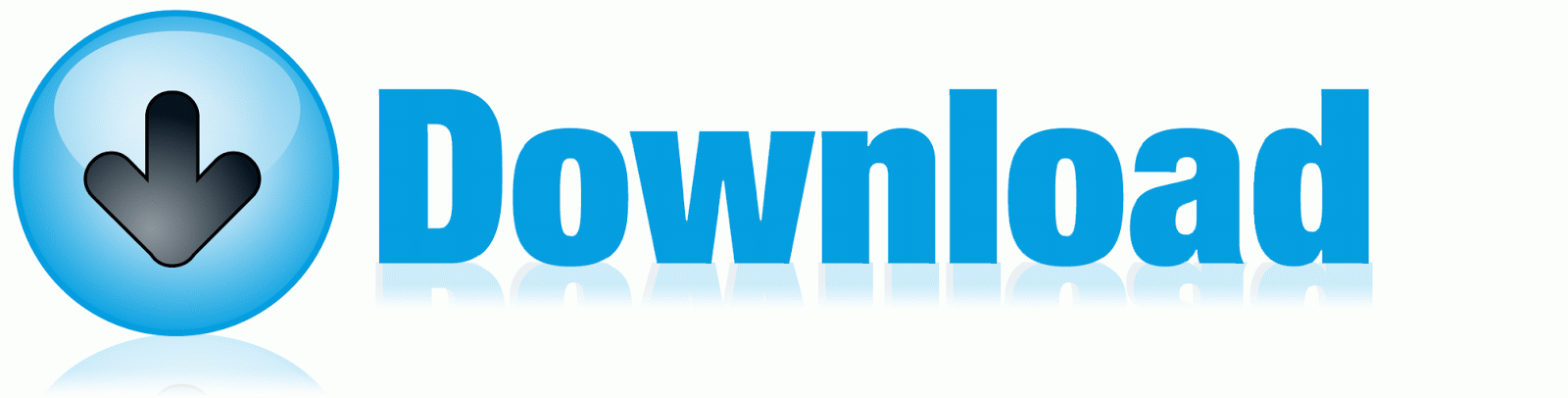Skype for Windows Phone Beta app now available for download, full version due in April
Are you unable to access your Outlook mailbox, due to PST file corruption? Or have you accidentally deleted your mails from inbox folder? You may want to check out Stellar Phoenix Microsoft Outlook PST Repair Tool.
Emails are the major on-line communication medium and hold much important personal as well as business critical information. Today, no Outlook user can even afford to lose precious mails to instances of PST corruption or accidental deletion. At times, it is hard to prevent incidents of PST corruption due to unexpected system shut-down, interruption during file compacting, file header corruption, being over sized or sharing among network-attached drives etc.
Features -
– Repairs corrupt/damaged PST files and recovers mail components
– Repairs PST files under any instance, including being over-sized
– Recovers deleted mails, even after emptying ‘Deleted Items Folder’
– Recovers mail objects from encrypted/password protected PST files
– Allows saving the repaired PST in any location, including network drives
– Allows selective recovery of any particular mail folder
– Provides preview of all recoverable mail components
– Repairs corrupt/damaged PST files and recovers mail components
– Repairs PST files under any instance, including being over-sized
– Recovers deleted mails, even after emptying ‘Deleted Items Folder’
– Recovers mail objects from encrypted/password protected PST files
– Allows saving the repaired PST in any location, including network drives
– Allows selective recovery of any particular mail folder
– Provides preview of all recoverable mail components
Review
With an interactive graphical user interface, Stellar Phoenix Outlook PST repair is absolutely easy to use and recover your lost or inaccessible mail items in their original format, without any change in three straight steps
1) Select
2) Scan
3) Save
With an interactive graphical user interface, Stellar Phoenix Outlook PST repair is absolutely easy to use and recover your lost or inaccessible mail items in their original format, without any change in three straight steps
1) Select
2) Scan
3) Save
The software has a simple and clean main interface, with options – ‘Select Outlook File‘ and ‘Find Outlook File‘.
After completion of the scanning process, the software lists all the recovered mail folders in a tree. It is possible to click on the mail folder and preview any single item from it. You can select a mail folder and recover the deleted mails by perform ‘Advance Scan’. In order to save the folders, you can select them and click the ‘Save Recovered File’ button on the tool bar.
The software provides an interesting option to find and check any particular mail, whether it has been recovered or not. With the ‘Find’ option on the tool bar, you can search the required file from a huge pool of mails. Moreover, you can right click any single mail and save it as either in MSG or EML format.
The free demo version provides preview of all the recoverable mail items and you only need to purchase the full version for saving them.
Product Name: Stellar Phoenix Outlook PST Repair
Version Reviewed: 4.5
Date Released: May 2010
Developer: Stellar Information Systems Ltd.
Price: $130 (Free evaluation edition available)
Operating Systems Supported: Windows 7, Vista, 2003, XP and 2000
MS Outlook Supported: 2010, 2007, 2003, 2002 and 2000
Version Reviewed: 4.5
Date Released: May 2010
Developer: Stellar Information Systems Ltd.
Price: $130 (Free evaluation edition available)
Operating Systems Supported: Windows 7, Vista, 2003, XP and 2000
MS Outlook Supported: 2010, 2007, 2003, 2002 and 2000
Disclaimer: I do not represent Stellar Information Systems Ltd and this publish was carried out Free-of-Charge. It was merely borne out of the need to get a workable solution across to users.