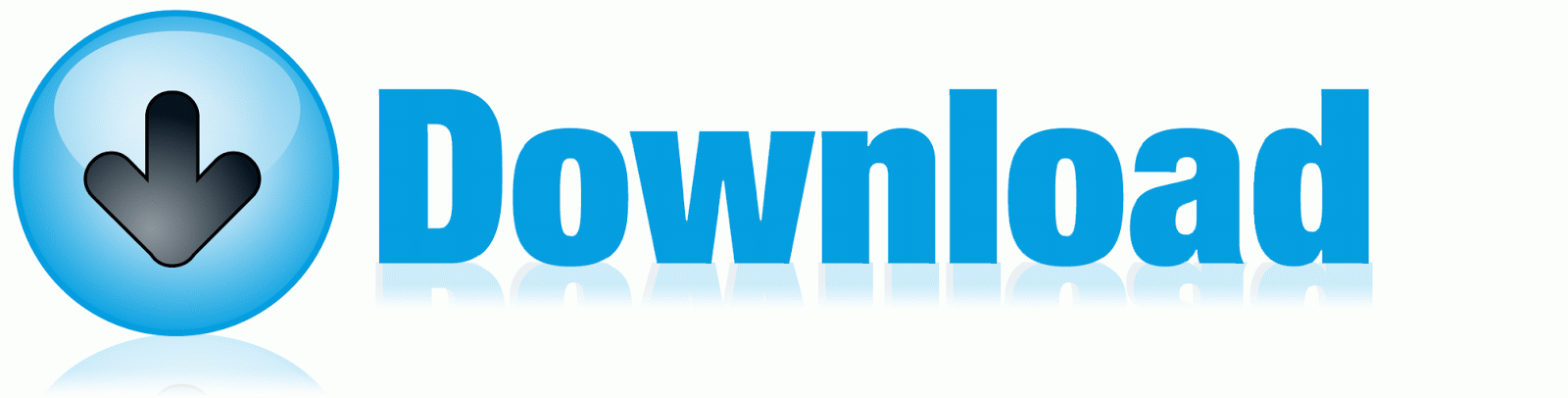How to extend the expiration date of Windows 8 Developer Preview
Microsoft has released an update that will postpone expiration date of Windows 8Developer Preview and Windows 8 Server Developer Preview.
Currently, the expiration date for Windows 8 Developer Preview is set to March 11, 2012, and the expiration date for Windows 8 Server Developer Preview is set to April 8, 2012. After you install this update, both expiration dates are postponed to January 15, 2013.
To check for this update,
– Start Windows Update from Control Panel, and then click Check for Updates.
– You must restart the computer after you apply this update.
– Start Windows Update from Control Panel, and then click Check for Updates.
– You must restart the computer after you apply this update.
Microsoft recommends you install this update before the expiration date. After the activation license expires, Windows 8 Developer Preview and Windows 8 Server Developer Preview will periodically restart.