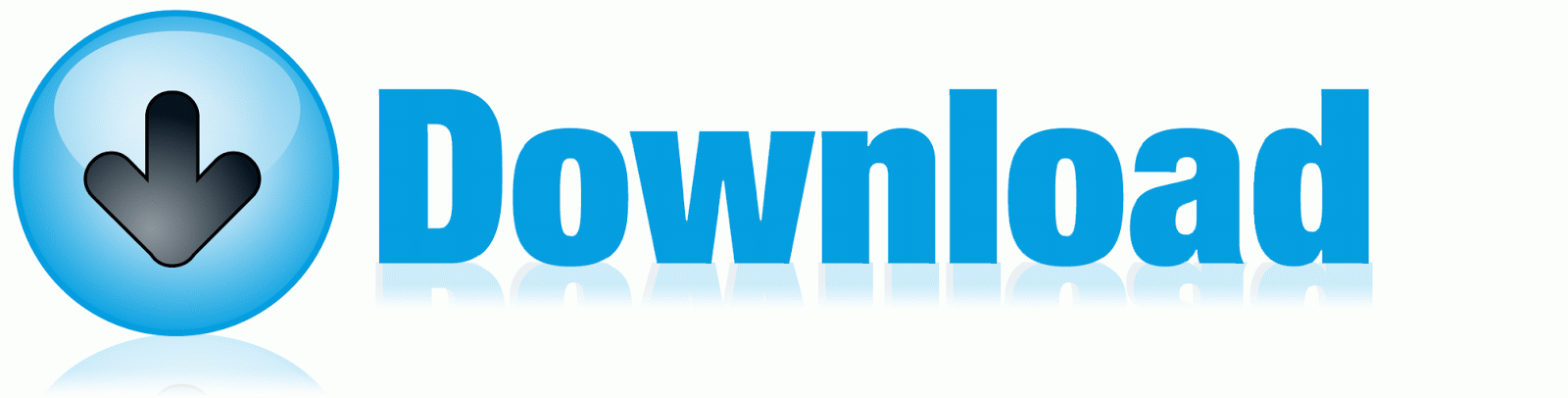Reasons why using Windows Update to check for updates, you may not be able to download Windows 7 SP1
Microsoft has released a KB article that outlines factors which may prevent you from downloading Windows 7 Service Pack 1 (SP1) when using Windows Update to check for updates. The article also contains possible solutions to resolve this issue.
Users may not be able to download Windows 7 SP1 via Windows Update if any of the following reasons is true:
- – Windows SP1 is already installed, or a prerelease version of Windows 7 SP1 has not yet been uninstalled.
- – Another update has to be installed before Windows 7 SP1 will be available.
- – A program on your computer is preventing Windows 7 SP1 from being installed.
- – System files that are required to install Windows 7 SP1 are missing from your computer.
To resolve this issue, try these methods in this order as outlined in Microsoft KB2498452:
- Method 1: Confirm that Windows 7 SP1 is not already installed and that you are not running a prerelease version of Windows 7 SP 1
- Method 2: Check for pending updates – Updates 2534366 and 2533552 are pre-requisites and they have to be installed on your computer before Windows 7 SP1 will be offered in Windows Update
- Method 3: Verify that an incompatible version of SafeCentral is not installed on your computer – If you are running an earlier version, you will need to update to the latest version.
- Method 4: Check whether you have Intel integrated graphics driver Igdkmd32.sys orIgdkmd64.sys and whether you upgraded the driver – These drivers cause problems with certain applications that use D2D (Direct2D). To check your versions, type dxdiag in start search and hit Enter to open the DirectX Diagnostic Tool. Under Display tab, search for the drivers and their version numbers. You may need to update them to their latest versions.
- Method 5: Make sure that you did not use vLite to customize your Windows 7 installation – vLite is a third-party program that is used to customize an installation of Windows 7. vLite is known to remove some Windows system components.
- Method 6: Download the Windows 7 SP1 from Microsoft Download Center