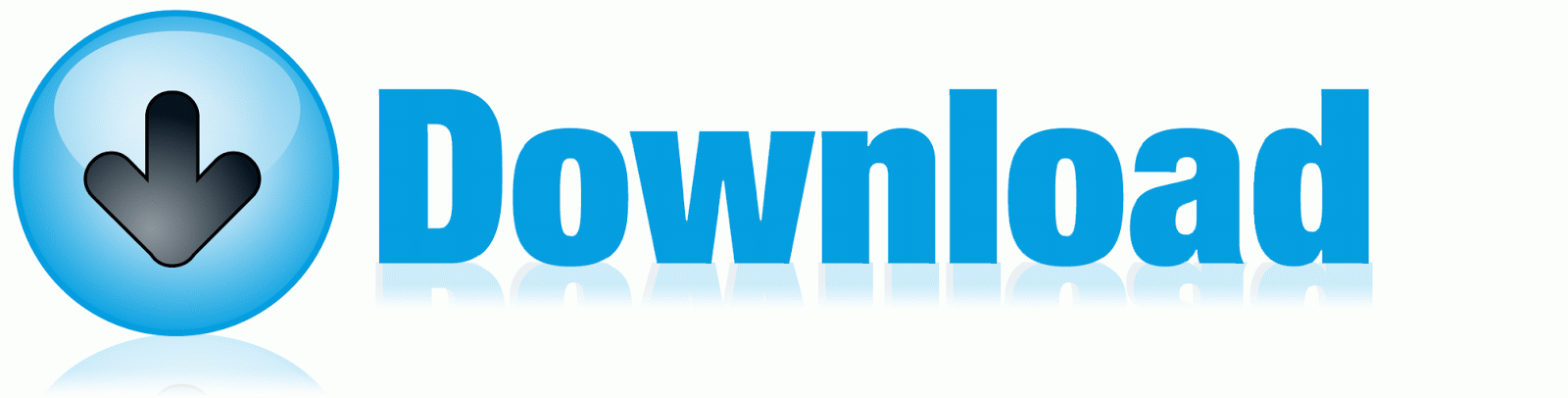Excel 2010 Step-by-Step free video series from Microsoft
Microsoft Press has made available Excel 2010 Step-by-Step video series that teaches Excel 2010, in an easy-to-follow visual format.
The series contains a total of 15 chapters, which includes:
- – Introducing Excel 2010
- – Chapter 1: Setting Up a Workbook
- – Chapter 2: Working with Data & Excel Tables
- – Chapter 3: Performing Calculations on Data
- – Chapter 4: Changing Workbook Appearance
- – Chapter 5: Focusing on Specific Data by Using Filters
- – Chapter 6: Reordering & Summarizing Data
- – Chapter 7: Combining Data from Multiple Sources
- – Chapter 8: Analyzing Alternative Data Sets
- – Chapter 9: Creating Dynamic Worksheets by Using Pivot-tables
- – Chapter 10: Creating Charts & Graphics
- – Chapter 11: Printing
- – Chapter 12: Automating Repetitive Tasks by Using Macros
- – Chapter 13: Working with Other Microsoft Office Programs
- – Chapter 14: Collaborating with Colleagues
You can access the entire playlist here.
You may also want to check out Word 2010 Step-by-Step free video series!
For Download Microsoft Office Click Below link