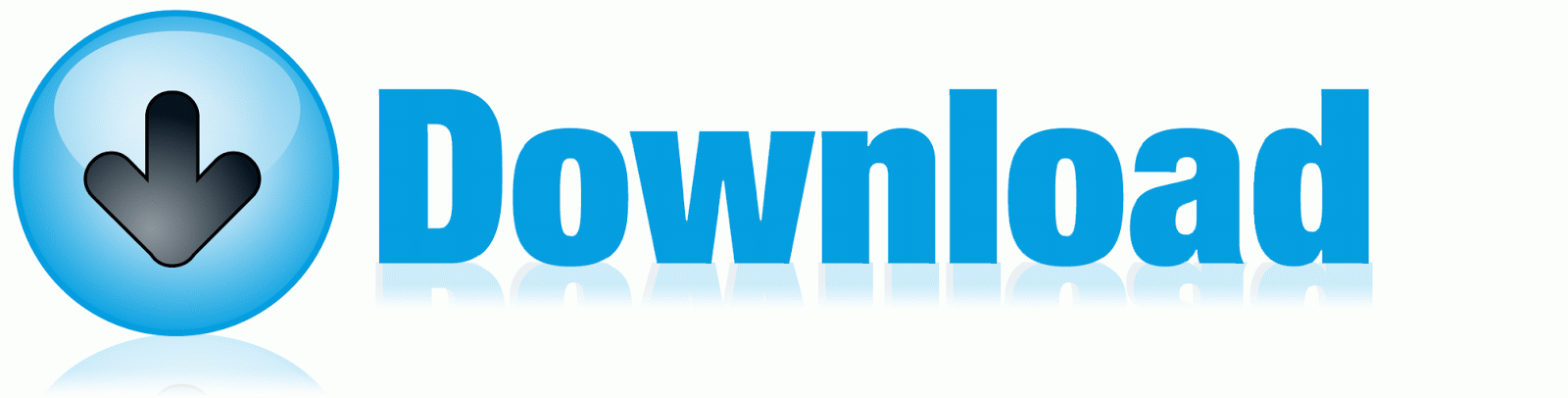Word 2010 Step-by-Step free video series from Microsoft
Microsoft Press has made available Word 2010 Step-by-Step video series that teaches Word 2010, in an easy-to-follow visual format..........
Each video in the series is based on a specific book in the highly successful Step by Step print book series, & adds best practices, tips, tricks, & enhanced explanations & commentary.
The series contains a total of 16 chapters, which includes:
- – Chapter 1: Exploring Word 2010
- – Chapter 2: Editing & Proofreading Text
- – Chapter 3: Changing the Look of Text
- – Chapter 4: Organizing Information in Columns & Tables
- – Chapter 5: Adding Simple Graphic Elements
- – Chapter 6: Previewing, Printing, & Distributing Documents
- – Chapter 7: Inserting & Modifying Diagrams
- – Chapter 8: Inserting & Modifying Chart
- – Chapter 9: Using Other Visual Elements
- – Chapter 10: Organizing & Arranging Content
- – Chapter 11: Creating Documents for Use Outside of Word
- – Chapter 12: Exploring More Text Techniques
- – Chapter 13: Using Reference Tools for Longer Documents
- – Chapter 14: Working with Mail Merge
- – Chapter 15: Collaborating with Documents
- – Chapter 16: Working in Word More Efficiently