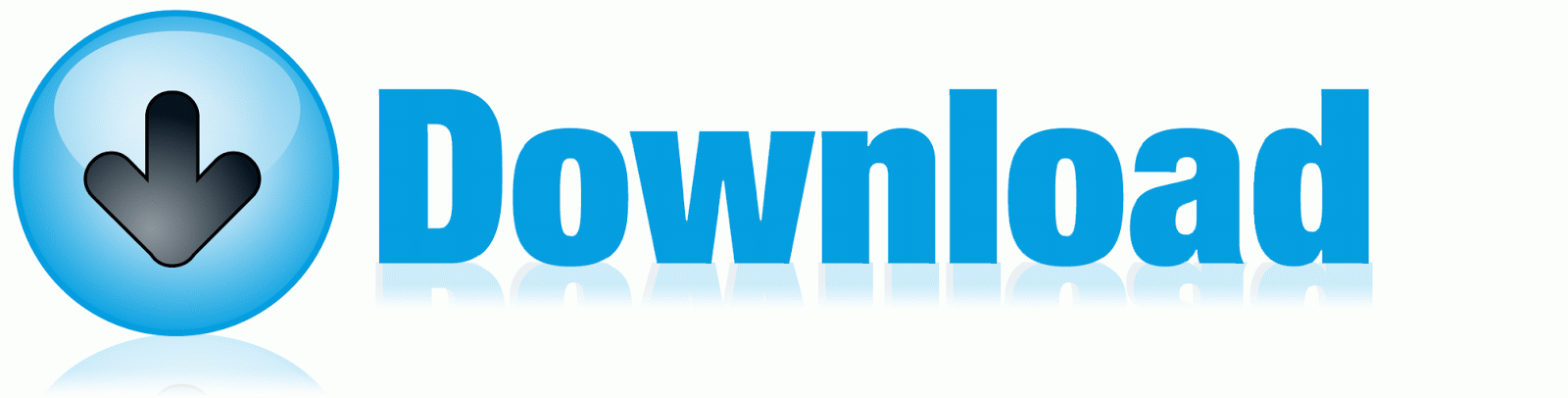Resolve: Unable to download Windows Server 2008 R2 SP1 via Windows Update
This article may interest you, if you are unable to to check for and download Windows Server 2008 R2 SP1 via Windows Update.
You experience this issue, if any of the following are true;
– Windows Server 2008 R2 SP1 is already installed, or a prerelease version of Windows Server 2008 R2 SP1 has not yet been uninstalled.
– Another update has to be installed before Windows Server 2008 R2 SP1 will be available.
– A program on your computer is preventing Windows Server 2008 R2 SP1 from being installed.
– System files that are required to install Windows Server 2008 R2 SP1 are missing from your computer.
– Windows Server 2008 R2 SP1 is already installed, or a prerelease version of Windows Server 2008 R2 SP1 has not yet been uninstalled.
– Another update has to be installed before Windows Server 2008 R2 SP1 will be available.
– A program on your computer is preventing Windows Server 2008 R2 SP1 from being installed.
– System files that are required to install Windows Server 2008 R2 SP1 are missing from your computer.
To resolve this issue, Microsoft KB2661515 recommends you try following steps in the order which they are listed:
Method 1: Confirm that Windows Server 2008 R2 SP1 is not already installed and that you are not running a prerelease version of Windows Server 2008 R2 SP1
Method 1: Confirm that Windows Server 2008 R2 SP1 is not already installed and that you are not running a prerelease version of Windows Server 2008 R2 SP1
Method 2: Check for pending updates
Method 3: Verify that an incompatible version of SafeCentral is not installed on your computer
Method 4: Check whether you have Intel integrated graphics driver Igdkmd32.sys or Igdkmd64.sys and whether you upgraded the driver
Method 5: Make sure that you did not use vLite to customize your Windows Server 2008 R2 installation
Method 6: Download the Windows Server 2008 R2 SP1 from Microsoft Download Center
You can also check out this article on Reasons why using Windows Update to check for updates, you may not be able to download Windows 7 SP1